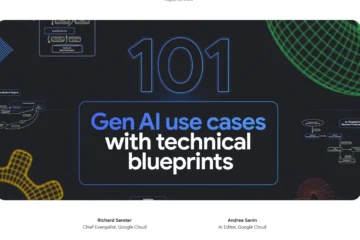Categories
Description
Cubox: The Ultimate AI-Powered Chrome Extension for Online Learning & Content Management
Cubox is a powerful Chrome extension designed to revolutionize your online reading and learning experience. It offers a comprehensive suite of features to seamlessly manage, organize, and extract valuable insights from web content. Whether you are a student, researcher, professional, or simply someone who wants to make the most of their online time, Cubox empowers you to capture, synthesize, and retain information with ease.
Key Features of Cubox
- Smart Capture: Effortlessly select and capture text, images, or links from any webpage with a single click. Save articles for later reading or research in seconds.
- Highlighting & Note-taking: Highlight key passages, add insightful notes, and customize colors for a personalized and memorable learning experience.
- AI Insight: Leverage the power of artificial intelligence to generate concise summaries and insightful questions for any article, helping you quickly grasp essential information. Get AI-powered summaries of web pages.
- Smart Organization: Automatically suggest relevant tags, titles, descriptions, and cover images for your saved content, ensuring effortless organization and retrieval. Keep your research organized with AI tagging.
- Automatic Duplicate Detection: Cubox detects and merges identical saves, keeping your collection streamlined and efficient. Avoid duplicate content in your research library.
- Cross-Device Synchronization: Seamlessly access your saved content across all your devices, ensuring your valuable information is always at your fingertips. Access notes and articles on any device.
Who Benefits from Cubox? Explore Use Cases
- Students: Capture lecture notes, highlight important passages in research papers, and organize study materials for efficient learning. A must-have Chrome extension for students.
- Researchers: Quickly clip relevant information from websites, annotate key points, and generate summaries for comprehensive analysis. Streamline your research process with this AI tool.
- Professionals: Stay organized with captured notes and insights from industry articles, presentations, and online resources. Manage professional development content effectively.
- Anyone seeking to enhance online reading: Easily capture and manage web content, optimize your learning process, and make the most of your time spent online. Improve your online reading workflow.
Is Cubox Right for You? Target User Profile
Cubox is ideal for individuals who:
- Spend significant time reading and researching online.
- Desire a more efficient and engaging way to manage and learn from web content.
- Value the ability to capture, organize, and retrieve information easily.
- Appreciate the benefits of AI-powered insights for deeper understanding.
Cubox: Your Gateway to Smarter Online Learning
Cubox is the ultimate tool for enhancing your online learning and information management experience. Its intuitive design, powerful features, and seamless integration with your browser make it a must-have for anyone who wants to unlock the full potential of online content. Embrace the future of reading and learning with Cubox!
Important Considerations: Data Collection by Cubox
To provide optimal functionality and continuous improvement, Cubox may collect HTTP requests. This data is used strictly for enhancing user experience and developing new features, ensuring your learning journey is always optimized.
Cubox User Ratings and Scores
Users have rated Cubox highly across various aspects:
- Accuracy and Reliability: 4.3/5
- Ease of Use: 4.3/5
- Functionality and Features: 4/5
- Performance and Speed: 4.5/5
- Customization and Flexibility: 3.8/5
- Data Privacy and Security: 4.3/5
- Support and Resources: 4.3/5
- Cost-Efficiency: 4.3/5
- Integration Capabilities: 3.8/5
- Overall Score: 4.18/5