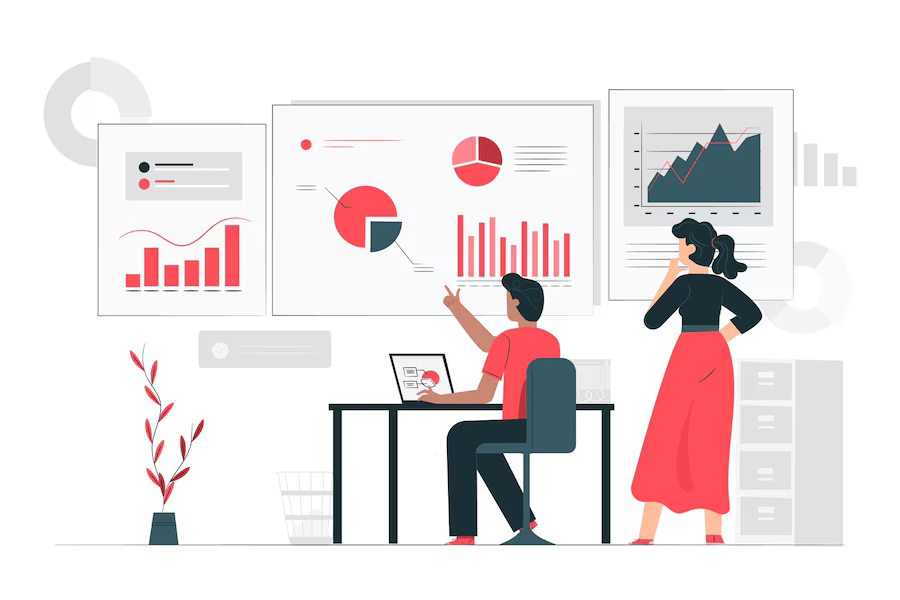
AI Tools for Data Analysis: Comparing Tableau vs. Google Data Studio
Introduction
In the realm of data analysis, AI tools have revolutionized how businesses interpret and visualize their data. This case study explores two prominent platforms—Tableau and Google Data Studio—highlighting their features, strengths, weaknesses, and real-world applications.
Feature Comparison
Overview of Tableau and Google Data Studio
Both Tableau and Google Data Studio serve as powerful data visualization tools but cater to different needs:
| Feature | Tableau | Google Data Studio |
|---|---|---|
| Integration | Supports various data sources including SQL databases, Excel, and cloud services. | Seamless integration with Google’s ecosystem (e.g., Google Analytics, BigQuery). |
| User Interface | More complex but offers advanced functionalities. | User-friendly with drag-and-drop features. |
| Cost | Subscription-based pricing model. | Free to use. |
| Advanced Features | Predictive analytics, extensive charting options. | Basic visualization capabilities with limited advanced features. |
Pros and Cons
- Tableau Pros: Advanced analytics, robust data handling capabilities, extensive customization options.
- Tableau Cons: Higher cost, steeper learning curve.
- Google Data Studio Pros: Free to use, easy integration with Google products, simple interface.
- Google Data Studio Cons: Limited advanced features, requires internet connectivity.
Real-World Examples of Successful Implementations
Coca-Cola
Coca-Cola implemented Tableau to enhance its data visualization capabilities across various departments. The company leveraged Tableau’s interactive dashboards to analyze sales performance and customer engagement metrics effectively. As a result, Coca-Cola improved its decision-making process and enhanced operational efficiency.
Lenovo
Lenovo utilized Tableau to streamline its analytics across global offices. By creating flexible dashboards that catered to regional needs, Lenovo achieved a 95% increase in efficiency in data reporting and analysis across 28 countries. This transformation allowed for quicker insights and better strategic decisions.
LinkedIn adopted Tableau to centralize data from multiple sources like Salesforce and Google Analytics. This integration enabled over 90% of its sales team to access real-time dashboards, significantly reducing the reporting queue from six months to mere weeks. The proactive data insights led to increased revenue through enhanced sales strategies.
Mercado Libre
The Latin American e-commerce giant Mercado Libre established a data-driven culture using Tableau. With over 12,000 active users leveraging the platform for insights across various departments, the company experienced a significant increase in operational efficiency and employee engagement in data analysis tasks.
Conclusion
The choice between Tableau and Google Data Studio ultimately depends on the specific needs of an organization. While Tableau offers a more comprehensive suite of features suitable for complex data analysis, Google Data Studio provides an accessible entry point for businesses seeking basic visualization tools without financial investment. Both tools have demonstrated their effectiveness through successful implementations in leading organizations around the world.
Citations:
[1] https://docs.kanaries.net/articles/google-data-studio-vs-tableau
[2] https://www.tableau.com/products/artificial-intelligence
[3] https://kyligence.io/glossary/data-studio-vs-tableau/
[4] https://datarootlabs.com/blog/complex-data-visualization-with-tableau-use-cases
[5] https://www.xeomatrix.com/blog/12-tableau-case-studies-to-inspire-you-in-2024/
[6] https://docs.data.world/en/99559-google-data-studio.html
[7] https://www.simplilearn.com/tutorials/digital-marketing-tutorial/google-data-studio
[8] https://www.tableau.com/support/help













