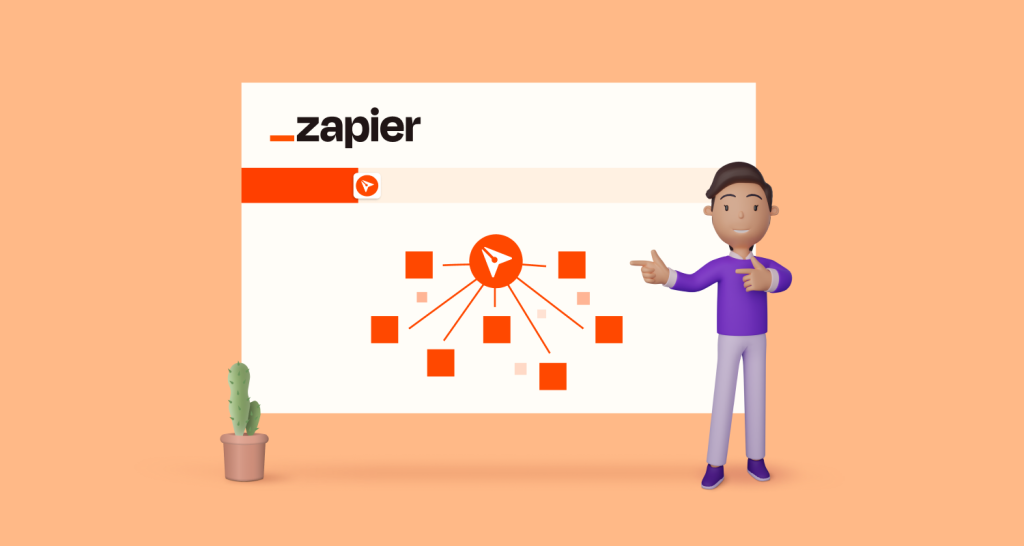
In today’s fast-paced digital world, efficiency and automation are key to staying competitive. Businesses and individuals are constantly seeking ways to streamline operations and minimize manual tasks. Enter Zapier – a powerful automation tool designed to connect apps and automate workflows seamlessly. This article explores how Zapier enhances productivity, supported by relevant statistics and diverse perspectives, and provides a comprehensive overview of its features and usage.
The Rising Demand for Automation
According to Gartner, by 2024, organizations will lower operational costs by 30% by combining hyperautomation technologies with redesigned operational processes. Additionally, McKinsey reports that up to 45% of work activities could be automated using current technologies. Zapier, with its ability to integrate over 3,000 apps, is at the forefront of this automation revolution, empowering users to automate repetitive tasks and focus on more strategic activities.
Key Features of Zapier
- Extensive App Integration
Zapier supports integrations with over 3,000 applications, including popular tools like Google Workspace, Slack, Trello, and Salesforce. This extensive compatibility ensures that users can create workflows, known as “Zaps,” that connect their favorite apps effortlessly.
- User-Friendly Interface
Zapier’s intuitive drag-and-drop interface makes it accessible to users with no coding experience. Creating Zaps involves selecting a trigger event from one app and defining the subsequent actions in another, simplifying the automation process.
- Conditional Logic
With Zapier’s built-in conditional logic, users can create more sophisticated workflows. This feature allows for branching based on specific criteria, enabling customized automation paths.
- Multi-Step Zaps
Users can create complex workflows involving multiple steps, allowing for a sequence of actions triggered by a single event. This capability is crucial for automating intricate processes.
- Data Transfer
Zapier facilitates seamless data transfer between apps, ensuring that information is consistently updated across platforms without manual intervention.
How to Use Zapier: Demo Examples
Example 1: Automating Social Media Posting
Objective: Automatically share new blog posts to social media channels.
- Trigger: New RSS feed item (e.g., from a blog).
- Action 1: Share the new blog post on Twitter.
- Action 2: Post the same content on Facebook.
Steps:
- Create a new Zap: Select RSS by Zapier as the trigger app and choose “New Item in Feed” as the trigger event.
- Set up the trigger: Enter the RSS feed URL.
- Add the first action: Select Twitter as the action app and choose “Create Tweet.”
- Customize the Tweet: Use data from the RSS feed to compose the tweet content.
- Add the second action: Select Facebook Pages as the action app and choose “Create Page Post.”
- Customize the Facebook post: Use the same data from the RSS feed to compose the Facebook post.
- Turn on the Zap: Activate the Zap to start automating social media posts.
Example 2: Streamlining Customer Support
Objective: Automatically create a support ticket in Zendesk when a new email arrives in Gmail.
- Trigger: New email in Gmail.
- Action: Create a ticket in Zendesk.
Steps:
- Create a new Zap: Select Gmail as the trigger app and choose “New Email” as the trigger event.
- Set up the trigger: Define the Gmail account and any specific conditions (e.g., emails from a particular address).
- Add the action: Select Zendesk as the action app and choose “Create Ticket.”
- Customize the ticket: Map the email details (subject, body, sender) to the corresponding ticket fields in Zendesk.
- Turn on the Zap: Activate the Zap to start automatically creating support tickets.
Diverse Perspectives on Automation with Zapier
While automation with Zapier offers significant benefits, it is essential to consider various perspectives. Proponents, such as those from Forbes, argue that automation tools like Zapier enable businesses to operate more efficiently, reduce human error, and free up time for more strategic tasks. They emphasize the democratization of automation, allowing even small businesses to leverage advanced technology without extensive IT resources.
However, some experts caution against over-automation. According to Harvard Business Review, excessive reliance on automation can lead to reduced human oversight and a potential loss of critical thinking skills. They suggest a balanced approach, where automation complements human efforts rather than replacing them entirely.
Conclusion
Zapier is revolutionizing the way businesses and individuals approach task automation. With its extensive app integrations, user-friendly interface, and powerful features, Zapier enables users to automate repetitive tasks and enhance productivity. By understanding and leveraging Zapier’s capabilities, organizations can streamline operations and focus on strategic growth.
Sources
- Gartner: Hyperautomation Report
- McKinsey: Automation Potential
- Forbes: Business Automation
- Harvard Business Review: Risks of Over-Automation
By leveraging Zapier effectively, users can unlock new levels of efficiency and productivity, making it an indispensable tool in today’s digital landscape.













