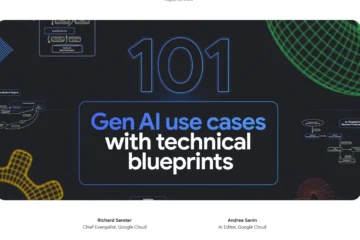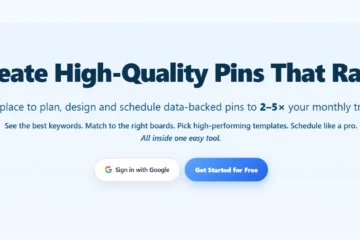Call Support
Email Address
Categories
Automation and Productivity
Content and Text Generation
Description
TalkText: Transform Your Voice into Flawless Text with AI
Discover TalkText, the intelligent AI dictation tool designed to revolutionize your writing workflow. Effortlessly convert spoken words into clear, polished text, automatically correcting errors and eliminating filler words. Boost your writing efficiency by up to 3.75x faster than traditional typing, whether you’re crafting emails, detailed blog posts, or precise AI prompts. TalkText offers a seamless, intuitive way to get your ideas down quickly and accurately.
Key Features of TalkText:
- Smart Dictation & Speech-to-Text: Speak naturally and watch your thoughts instantly transform into perfect text, complete with real-time error correction and support for diverse accents.
- AI-Powered Restyle Feature: Instantly modify selected text with different tones or formats, such as making content friendlier or structuring it as a professional email, directly from your voice commands.
- Extensive Multi-Language Support: Dictate and convert your speech accurately in over 30 languages, making TalkText an invaluable tool for global communication and content creation.
- Seamless Integration & Accessibility: Use TalkText directly in your browser on desktop and mobile devices, or leverage its native macOS app with convenient keyboard shortcuts for ultimate flexibility.
- Unwavering Privacy Focus: Your audio data is protected; it is never stored, used for AI training, or shared with third parties, ensuring complete confidentiality and peace of mind.
- Effortless Emoji Commands: Enhance your writing by inserting emojis using simple voice commands, like saying “smiley face emoji”.
Boost Your Productivity: Ideal Use Cases
- Effortless Content Creation: Rapidly generate articles, reports, social media updates, and marketing copy with unparalleled speed.
- Quick Communication: Draft emails, messages, and replies in a fraction of the time it takes to type them out.
- Precise Prompt Engineering: Craft detailed and effective prompts for AI models without the typing bottleneck, accelerating your AI workflow.
Who Can Benefit from TalkText?
- Professionals: Enhance daily productivity by streamlining reports, emails, and presentations.
- Content Creators: Accelerate the creation of blogs, scripts, video content, and marketing copy.
- Students & Researchers: Quickly transcribe lecture notes, interviews, and research findings into editable text.
- Anyone Seeking Efficiency: Dramatically improve writing speed and reduce effort for all daily communication and documentation tasks.
Experience the future of writing with TalkText. Try this powerful AI dictation tool for free today – no credit card required!
TalkText Ratings:
- Accuracy and Reliability: 3.9/5
- Ease of Use: 4.7/5
- Functionality and Features: 4.4/5
- Performance and Speed: 4.2/5
- Customization and Flexibility: 4.7/5
- Data Privacy and Security: 4.2/5
- Support and Resources: 4.8/5
- Cost-Efficiency: 4.3/5
- Integration Capabilities: 4.3/5
- Overall Score: 4.39/5
TalkText
Rating:
4.4
Freemium
$6.50
TalkText is a smart AI dictation tool that converts speech to text 3.75x faster. Eliminate errors and filler words while writing emails, blogs, or prompts. Enjoy privacy and multi-language support for efficient writing.
Add to favorites
Report abuse
Report abuse
Your report has been sent to the administrator.
You may also like...
Useful Links
© 2025 Proaitools. All rights reserved.