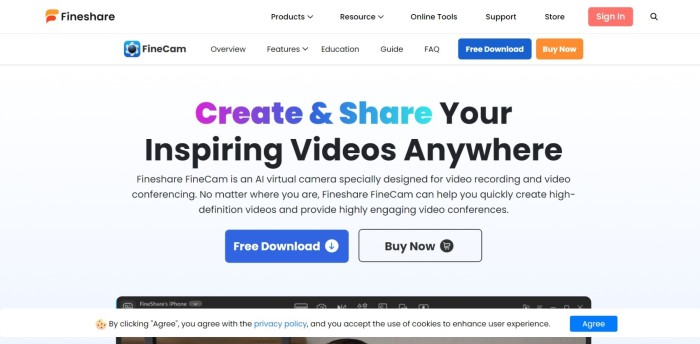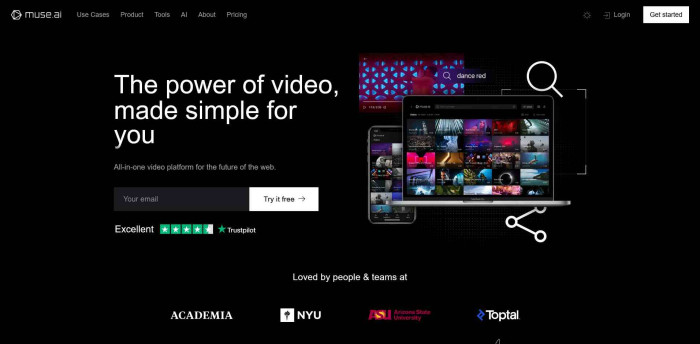FineCam by Fineshare
Freemium- $9.95/mo
FineCam by Fineshare is an AI-powered virtual camera software for video recording and conferencing. It offers high-definition video creation, real-time background removal, and seamless connectivity.
Description -:
FineCam by Fineshare: AI-Powered Virtual Camera for High-Definition Video Conferencing and Recording
Overview:
FineCam is an AI-powered virtual camera software developed by Fineshare. It is designed to enhance video recording and conferencing experiences, offering users the ability to create high-definition videos and engage in highly interactive video conferences. Originally known as VibeCam, FineCam has evolved to offer a suite of features aimed at improving video quality and engagement during video calls, recordings, and live streams.
Users:
FineCam is trusted by various brands and is used by individuals and businesses alike. It is particularly beneficial for salespersons who can use FineCam to deliver dynamic and effective product demos to potential customers.
Goal:
The goal of FineCam is to enable anyone to quickly create high-definition videos and deliver engaging virtual presentations.
Uses and Features:
1. Use Phone as Webcam: FineCam turns your smartphone into a portable HD webcam with wireless connectivity and multiple angles.
2. Real-time AI Background Removal: It uses AI to automatically remove the background, allowing you to apply unique and creative backgrounds to enhance your video.
3. Connect to Your Favorite Platforms: FineCam works with all your favorite video calling and streaming apps such as Zoom, Microsoft Teams, Twitch, OBS, Adobe Premiere Pro, etc.
4. Capture Everything Without Limits or Lag: FineCam allows you to capture video from different angles and seamlessly switch between multiple scenes.
5. Cutting-edge Audio Enhancer: It provides a range of filters and adjustments that can adjust video brightness and enhance the vividness of colors in your video.
How it Works:
1. Launch FineCam and Connect your Camera: First, download, install, and launch FineCam. Then choose a camera to connect to your computer.
2. Choose Content: Click the Content button. Then select the app window, video, slides, image, or iPhone/iPad screen you want to use.
3. Camera Adjustments: Camera adjustments are important in video recording and conferencing, and FineCam provides you with five ways to adjust your camera.
Customer Companies Statistics:
-
FineCam is a product of Fineshare, an intelligent software company based in Wan Chai, Hong Kong Island, Hong Kong.
-
Fineshare offers a variety of services such as voice generator, voice changer, music generation, dubbing, and more for individuals and businesses.
-
It helps them showcase themselves more expressively in the ever-expanding virtual world.