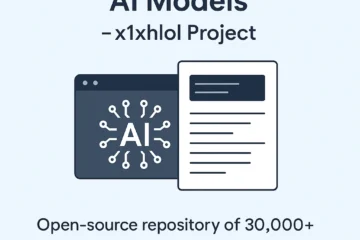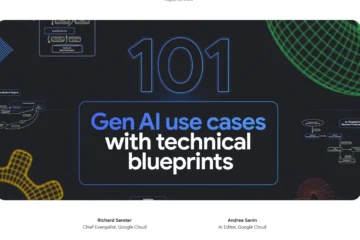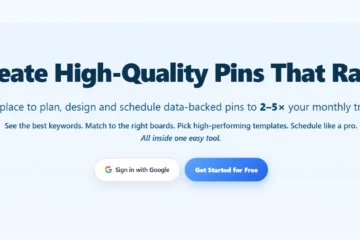Categories
Description
CapCut Online Creative Suite: Your All-in-One AI-Powered Design Hub
CapCut stands out as a comprehensive online creative suite, empowering both individuals and businesses to produce professional-grade visual content. From intricate video editing and sophisticated image manipulation to seamless text management and direct social media integration, CapCut delivers a diverse array of functionalities through an exceptionally user-friendly interface.
Unlock Your Creativity with CapCut’s Core Features
- Advanced Video Editing: Dive into a robust suite of video editing tools, including access to stock videos, a wide range of effects & filters, precise keyframe animation, customizable speed curves, convenient transcript-based editing, essential video stabilization, and high-quality upscaling to enhance your footage.
- Intuitive Audio Editing: Transform your audio with features like realistic text-to-speech conversion, effortless music and sound effects addition, intelligent noise reduction, simple audio track splitting, and seamless audio integration directly with your video projects.
- Dynamic Text Management: Generate accurate video transcriptions, add professional subtitles, convert spoken words to text, and easily transform scripts into engaging videos. CapCut makes adding text overlays to your videos and images a breeze.
- Powerful Image Editing: Enhance your visuals with AI image upscaling, create stunning portraits, perfect color correction, restore old photos with colorizing, efficiently remove or generate backgrounds, and precisely resize images for any platform.
- Optimized Social Media Integration: Specifically designed tools for TikTok, YouTube, Instagram, and Facebook help streamline your content creation process, ensuring your visuals are perfectly formatted and engaging for each platform.
- Business-Centric Solutions: Leverage dedicated features for commercial video creation, such as AI-powered ad script generation, efficient batch editing capabilities, versatile video/image resizing, professional product photo enhancement, and AI model integration for unique visual assets.
- AI-Enhanced Workflow: Experience a significantly streamlined creative process and simplified workflows thanks to CapCut’s cutting-edge AI technology, boosting productivity and efficiency.
- Seamless Cross-Platform Accessibility: Edit on the go, whether online or through dedicated apps. Manage all your projects seamlessly across various devices, all linked to a single, convenient account.
- Effortless Collaboration: Utilize robust cloud backup and team collaboration tools to easily share project materials, receive feedback, and work together on video projects with your team in real-time.
Who Benefits from CapCut Online?
CapCut is designed to cater to a wide spectrum of users, from individual creators to large organizations:
- Content Creators & Vloggers: Produce high-impact videos for diverse platforms, experiment with advanced effects and animations, and efficiently manage text-based elements for maximum engagement.
- Social Media Managers: Rapidly edit and publish compelling content optimized for various social media channels, utilizing specialized tools that save time and enhance post performance.
- Small Business Owners: Create professional marketing videos, design eye-catching product photos, and effectively manage social media campaigns to drive business growth.
- Hobbyists & Students: Explore your creative potential, experiment with intuitive video and image editing techniques, and acquire valuable digital content creation skills.
CapCut: Elevate Your Visual Storytelling
With its extensive feature set, an intuitive and user-friendly interface, and powerful collaboration capabilities, CapCut Online Creative Suite is the ultimate choice for anyone looking to significantly elevate their video and image editing skills. Whether you’re a seasoned professional seeking advanced control or a creative novice eager to learn, CapCut provides the necessary power and flexibility to bring your visual projects to life with stunning results.
CapCut Online Creative Suite Ratings:
- Accuracy and Reliability: 3.5/5
- Ease of Use: 4.2/5
- Functionality and Features: 4/5
- Performance and Speed: 4.1/5
- Customization and Flexibility: 4.3/5
- Data Privacy and Security: 4/5
- Support and Resources: 4.4/5
- Cost-Efficiency: 3.5/5
- Integration Capabilities: 4.1/5
- Overall Score: 4.01/5