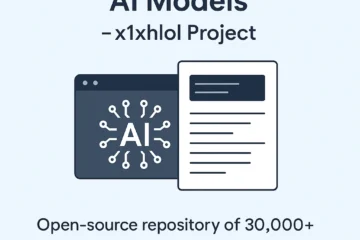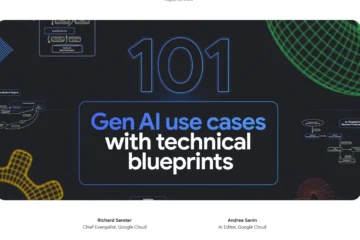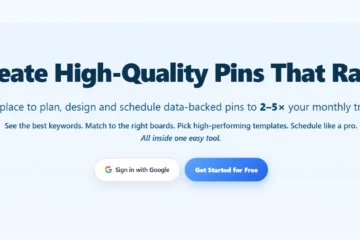Categories
Description
FocuSee: AI-Powered Automated Screen Recording for Polished Videos
Transform your screen recordings into professional, engaging videos effortlessly with FocuSee. This innovative AI tool automates the entire post-production process, eliminating the need for manual editing. It’s the perfect solution for creating high-quality product demos, comprehensive tutorials, captivating marketing videos, impactful presentations, and reaction videos.
Key Features of FocuSee
- AI-Powered Automated Zoom-in: Dynamically focuses on essential screen elements, keeping viewers engaged.
- Intelligent Cursor Tracking: Automatically highlights cursor movements, guiding audience attention precisely.
- Automatic Background Enhancement: Adds pleasing visual backgrounds to elevate your video’s aesthetic.
- No Manual Editing Required: Streamline your workflow and save significant time and effort with automated post-production.
FocuSee simplifies complex video creation. By automatically following mouse movements, applying dynamic zoom effects, and generating a composed video, it empowers users to produce polished content quickly. This makes FocuSee an invaluable AI video tool for content creators, marketers, educators, and anyone needing efficient screen recording solutions.
Achieve More with FocuSee: Top Use Cases
- Effortless Product Demos: Showcase software features and user flows with professional polish.
- Clear, Concise Tutorials: Create instructional videos that guide users easily.
- Engaging Marketing Videos: Produce promotional content that captures attention and drives results.
- Professional Presentations: Deliver polished video presentations directly from your screen recordings.
Who Benefits from FocuSee?
FocuSee is designed for a wide range of users seeking to optimize their video creation process:
- Content Creators: Accelerate your video production and maintain a consistent output.
- Marketers: Craft compelling promotional materials and demos with AI assistance.
- Educators & Trainers: Develop clear, professional instructional videos for online learning.
- Businesses: Quickly produce internal or external training, onboarding, and product showcase videos.
- Anyone needing to create screen recordings: Turn raw screen captures into polished video assets with zero editing.
FocuSee User Ratings
- Accuracy and Reliability: 4.2/5
- Ease of Use: 4.8/5
- Functionality and Features: 4.8/5
- Performance and Speed: 4.7/5
- Customization and Flexibility: 4.6/5
- Data Privacy and Security: 4.1/5
- Support and Resources: 4.5/5
- Cost-Efficiency: 4.8/5
- Integration Capabilities: 4.4/5
- Overall Score: 4.54/5
Explore FocuSee and other top AI tools on Proaitools to find the best solutions for your projects.